QuickBooks 2018 for the Windows desktop is here!
- Irfan Yousaf (FinanTax)
- Sep 18, 2017
- 3 min read
Intuit has released new and updated version of QuickBooks Desktop 2018. All the updated options are available on all Desktop Products, Pro, Premier , Accountant 2018 and Enterprise 18.0.
New in 2018 for QuickBooks Desktop
New! Mobile inventory barcode scanning (Enterprise Only)
Speed up the picking process and reduce data entry errors with mobile inventory barcode scanning. This option only available in Advanced Inventory module, which is available in QuickBooks Desktop Enterprise Platinum. Send sales orders to workers on the floor, scan inventory within a warehouse, and transfer the data wirelessly. Work across multiple warehouses or anywhere that has an internet connection.

New! Improved sales order management and inventory picking. (Enterprise Only)
Now you can prioritize urgent orders and fulfill them across multiple warehouses. Your employees can have more control and see inventory availability right on their mobile device. Plus a faster picking process that works across locations will empower workers and delight customers with faster fulfillment.

New! Multi monitor support
Increase your productivity by tailoring your monitor setup to your work style. Place your customer list on one screen and create invoices on another. Gain insights from different reports simultaneously across one, two, or even three monitors. You can even open different company files on different monitors.
Up to 3 monitors are supported. This feature is not available in a hosted environment. University of Utah study from 2008 indicated that productivity can increase by up to 44% for routine office tasks by upgrading from 18" single monitor to 20" dual monitor configuration.
Accessible: For up to three connected monitors, from the menu bar in QuickBooks, select View > Switch to Multi-monitor Mode, or use the keyboard shortcut, Ctrl+Alt+M. When this setting is enabled, each open window in QuickBooks will display a Move Window to Next Monitor button near the top right.

New! Inventory Reports
Newly customizable inventory reports will help give you the insights you need to make better business decisions. Choose reports for Inventory Valuation Summary, Inventory Stock by Item, and Assembly Shortage.

New! Searchable Chart of Accounts
There is a new search box on the chart of accounts window that can be used to find and select a chart of account or sub-account by typing an account number, account name or partial words of an account name. Previously, users had to scroll through the list to find what they were looking for.

New! Cash / Accrual toggle
Now all it takes is one click in the report window to switch from cash to accrual basis and back again. You'll be able to easily analyze your business from different angles. It's great for businesses that report in one basis and file taxes in another.

New! Past due stamp
QuickBooks can automatically add a "Past Due" notice on overdue invoices so you can get customers to pay you faster. You can easily remove it from specific invoices by just toggling it off with one click.

New! Merge duplicate vendors
QuickBooks Desktop Enterprise and Accountant 2018 now allows you to easily merge duplicate vendor names through the new Merge Duplicate Vendors feature which allows you to easily combine up to four vendors, consolidate all transactions to a master vendor and update information as needed. With this new feature, you can save plenty of time in cleaning up your vendor list.

How to Merge duplicate vendors in QuickBooks, click following link for step by step instructions.
New! Email Security
Users can edit email preferences now to use “enhanced security,” which will enable security for emails sent from Gmail, Outlook, Hotmail, MSN and Windows Live accounts through QuickBooks. You can configure QuickBooks Desktop to email invoices, reports and other transactions.

How to setup email in QuickBooks, click following link for step by step instructions.
New! Copy-Line and Paste-Line Keyboard Shortcuts
Efficiently work with transactions that require repeating rows of information. New keyboard shortcuts will save time. Copy an entire row with the windows keyboard shortcut Ctrl+Alt+Y, then paste the entire row to a new line with Ctrl+Alt+V. Copy and paste rows works with Invoices, Estimates, Sales Receipts, Sales Orders, Credit Memos, Purchase Orders and Timesheets in QuickBooks.

New! Remain logged in feature
With QuickBooks 2018 Desktop, you can keep users logged in so they don't have to it every time they open or switch Company files. You can use this feature as long as you are using the same windows user account.




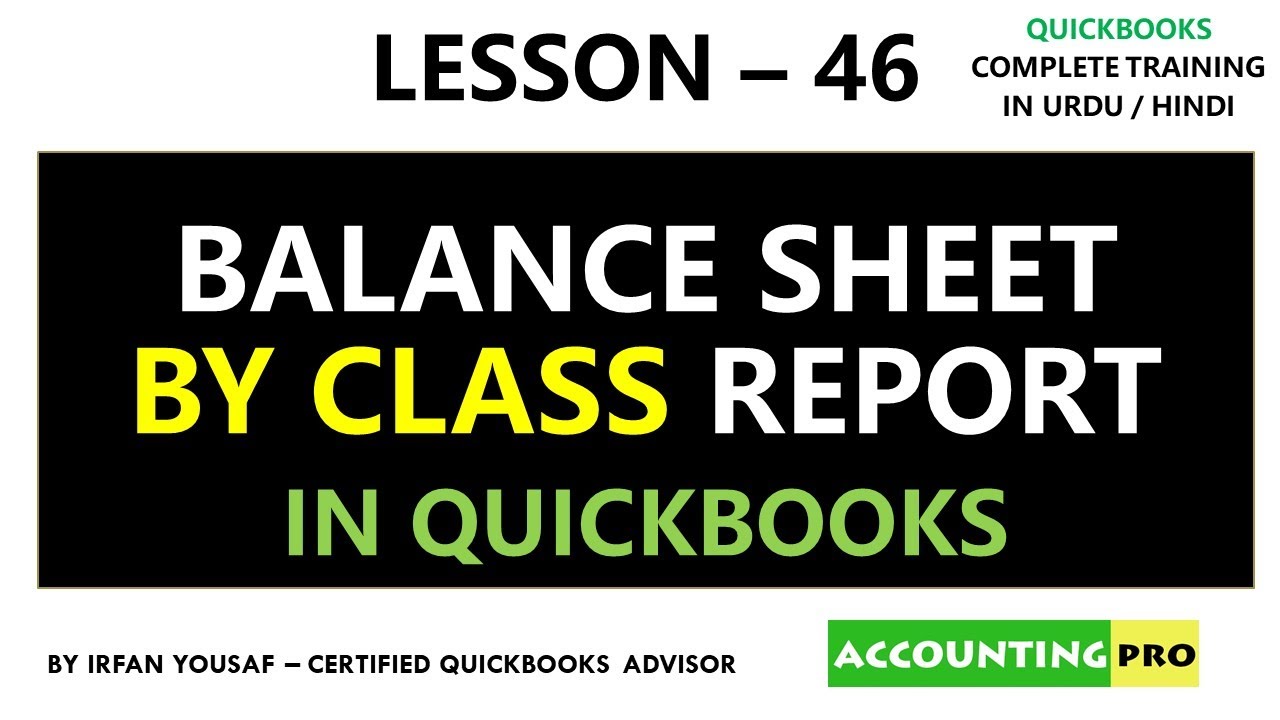
Comments